Exciting Innovations Transforming the Future of Chromebooks
Explore the groundbreaking AI features in new Chromebooks that enhance productivity and redefine user experience for both students and professionals.
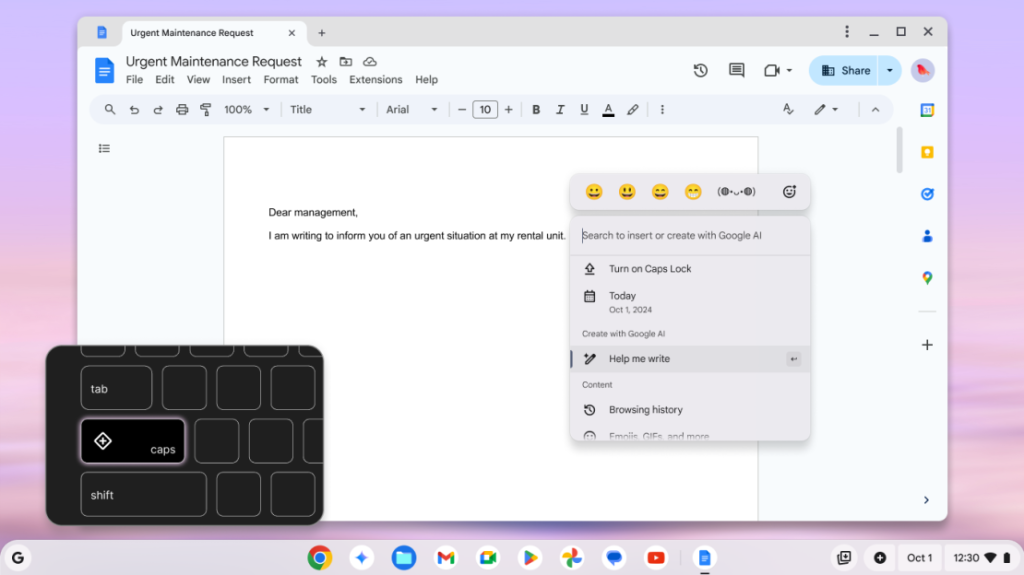
Key Points
- Google
's new Chromebook Plus models introduce groundbreaking AI features like Help Me Read and Live Translate, enhancing productivity and accessibility.
- The innovative Quick Insert key simplifies access to essential tools, making daily tasks more efficient for users.
- All Chromebooks, including older models, benefit from updates such as Focus Mode and Welcome Recap, ensuring an improved user experience for everyone.
In recent years, Chromebooks have carved out a notable niche in the laptop market, primarily embraced for their affordability and user-friendly interface. However, the latest update from Google promises to elevate these devices with groundbreaking features that focus not only on performance but also on enhancing productivity through artificial intelligence (AI). With the introduction of Chromebook Plus models and innovative functionalities, the future of Chromebooks looks exceptionally bright.
Introducing Chromebook Plus
Google's Chromebook Plus initiative aims to integrate more powerful hardware with cutting-edge software capabilities, making it a game-changer in the world of budget laptops. Among the new hardware introductions are the Lenovo Chromebook Duet and the Samsung Galaxy Chromebook Plus. The former, with its portable 11-inch screen, is designed for those always on the go, offering a 2-in-1 experience that's both practical and versatile.

Consider the Lenovo Chromebook Duet’s price point of $349, which includes significant upgrades like the MediaTek Kompanio 838 CPU, 8GB of RAM, and a spacious 128GB of storage. This level of accessibility makes it an attractive option for students and professionals alike.
Unveiling the Quick Insert Key
One standout feature worth discussing is the new Quick Insert key, integrated into the Samsung Galaxy Chromebook Plus. Unlike traditional function keys, this innovative feature offers functionality that allows users to quickly access tools such as Google's Help Me Write AI, emoji and GIF searches, and
integrations. This shift towards convenience is a testament to how technology can be adapted to fit our increasingly mobile lifestyles.
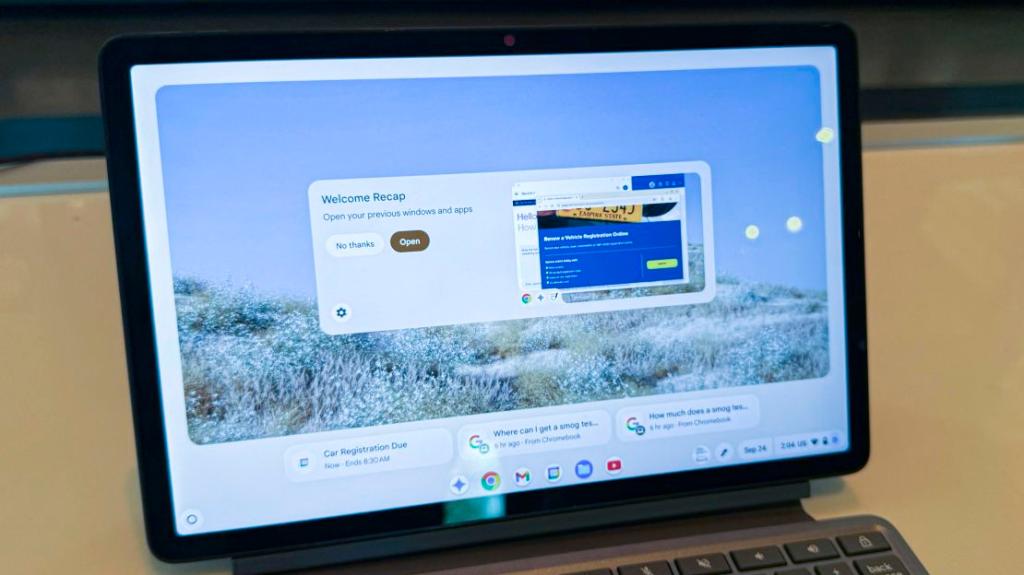
AI-Driven Productivity Tools
The integration of AI into these new Chromebooks is not just about having trendy features. Google's tools such as Help Me Read and Live Translate are designed to fundamentally change how we interact with information. For example, Help Me Read allows users to summarize long documents with a simple right click, saving precious time when skimming through important materials. Imagine how much easier study sessions or work presentations can become when you can digest key information rapidly.
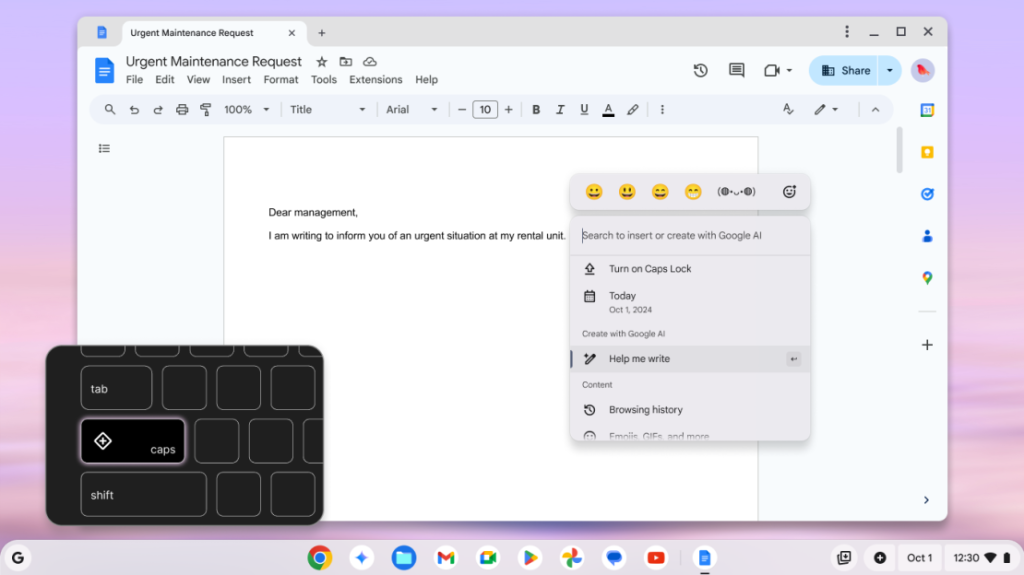
Another remarkable benefit comes with the Live Translate feature, allowing real-time translations during video conferences or while reading content in various languages. This technology can break down barriers, making collaborative workspaces even more inclusive.
Enhancements for all Chromebooks
It's commendable that Google ensures these features aren't confined to just the new Chromebook Plus models. Older Chromebook users can also access beneficial updates like Focus Mode and Welcome Recap. Focus Mode, for instance, allows users to block notifications for a set period, creating an optimal environment for productivity. Meanwhile, Welcome Recap will help users pick up right where they left off with personalized reminders for meetings and recently viewed documents.
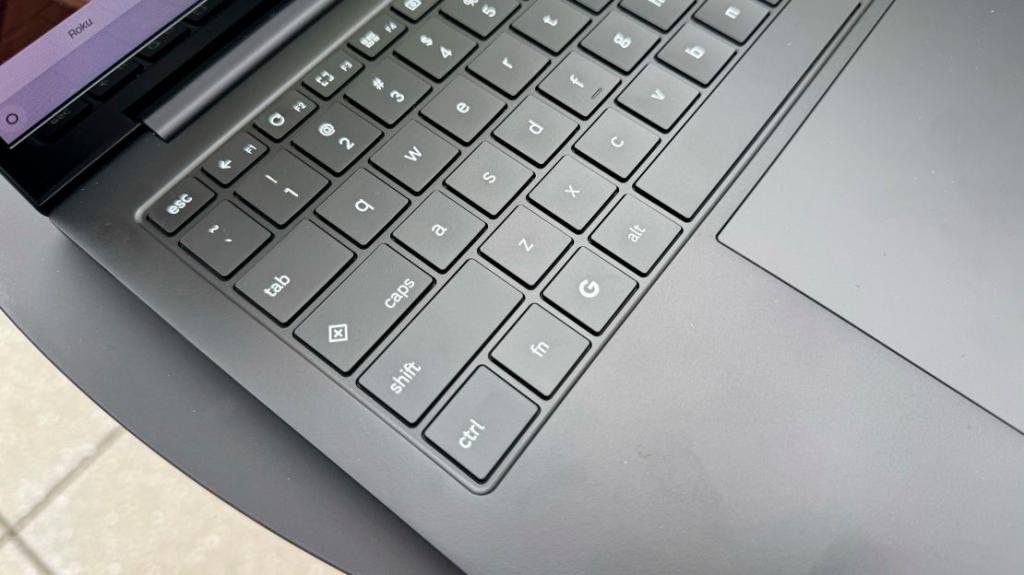
Looking Ahead
In summary, Google’s release of the Chromebook Plus models is a bold step toward redefining the Chromebook experience. The introduction of AI-driven tools enhances productivity and accessibility, proving that Chromebooks can compete with their more expensive counterparts. With features like the Quick Insert Key and improvements in core functionalities such as document summarization and real-time translation capabilities, these devices are not just tools, but essential companions in today's fast-paced, tech-driven world.



