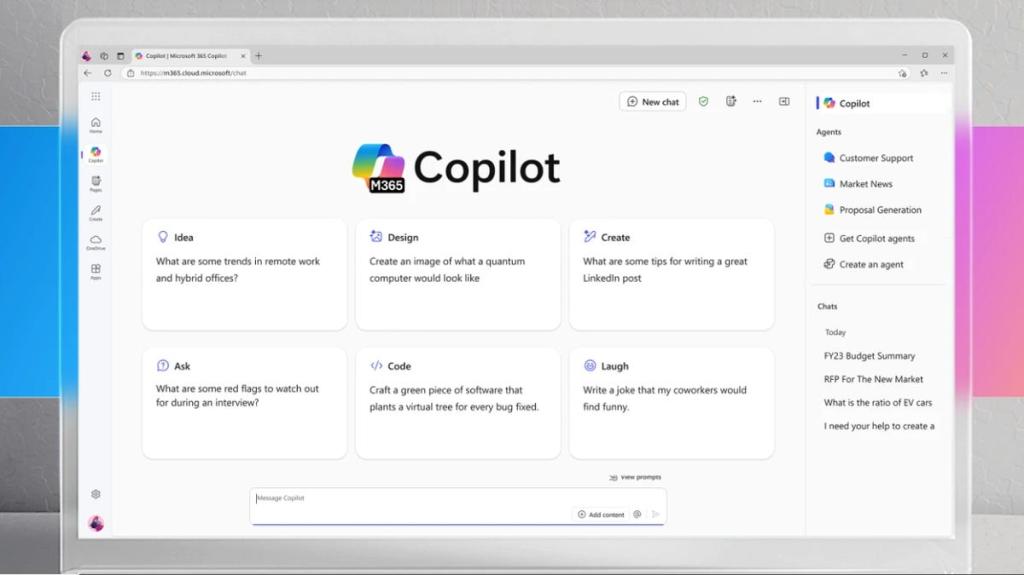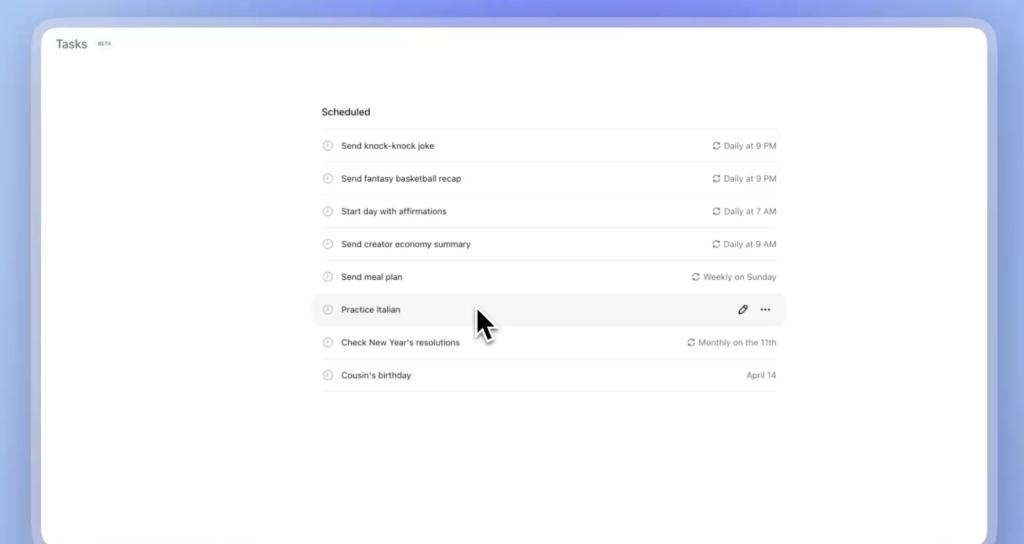Revolutionize Your Meetings with Google Meet's AI Note-Taking
Explore how Google Meet's AI-driven note-taking feature enhances productivity and engagement during meetings, making collaboration effortless and stress-free.
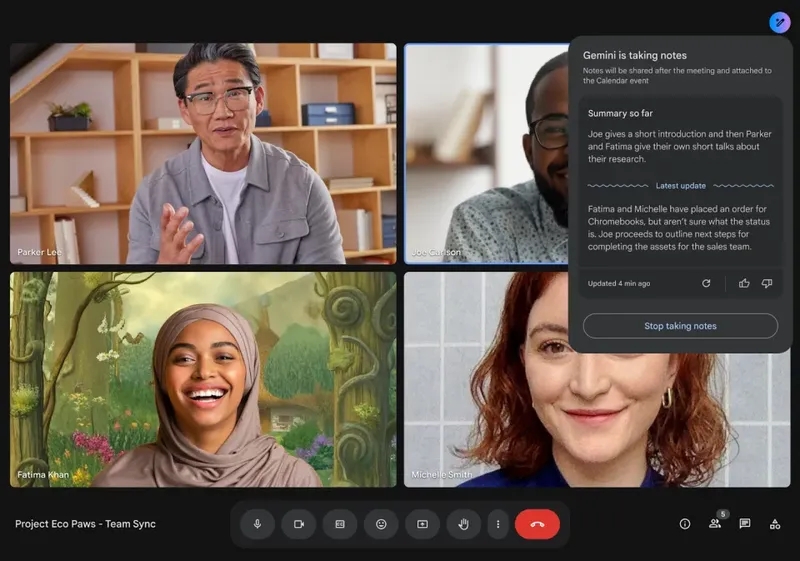
Key Points
- Google Meet
's "take notes for me" feature automates meeting summaries, allowing participants to focus on discussions instead of note-taking.
- The feature enhances accessibility by providing real-time summaries, which help users who struggle with processing spoken information.
- Available for Google Workspace
users, the feature optimizes collaboration while continuing to evolve for improved accuracy and language support.
In an age where digital communication is paramount, Google Meet is stepping up its game with an innovative feature designed to make meetings more efficient and enjoyable. The new "take notes for me" feature, powered by Gemini AI, aims to alleviate the stress of note-taking during virtual meetings by automatically summarizing key discussion points. This revolutionary tool, currently rolling out for Google Workspace users, promises to transform the way we approach online collaboration.
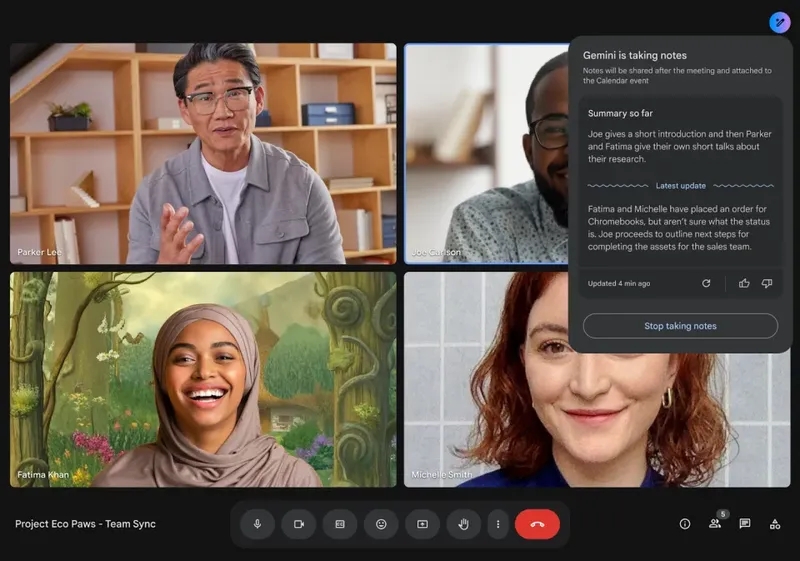
Enhancing Productivity Through Automation
The "take notes for me" feature is designed to shift the focus from manual note-taking to active participation. Instead of transcribing every word spoken during a meeting, Gemini AI captures the essence of discussions, creating a concise summary that will be stored in a Google Doc. This document is then automatically linked to the meeting organizer's
and attached to the calendar event, ensuring easy access for all participants.
This feature is especially beneficial for professionals juggling multiple tasks during meetings. By automating note-taking, participants can devote their attention to the conversation, fostering a more collaborative environment. Imagine attending a critical meeting without the underlying anxiety of missing important points—it’s a game-changer!
Accessibility and User Experience
Accessibility is a cornerstone of modern technology, and Google’s latest feature exemplifies this by helping users who struggle to process spoken information. For individuals who find it challenging to concentrate on both listening and writing, AI-generated meeting summaries offer a significant advantage. Users can remain fully engaged, with the assurance that their key insights will be recorded and readily available.
The feature reflects Google's commitment to leveraging AI not just as a complex technology but as a practical tool designed to enhance day-to-day operations in professional settings. According to Google, anyone arriving late to a meeting will be able to receive a summary of what they missed, eliminating the need to request repeated information from colleagues.
Limitations and Future Improvements
While enthusiasm for the "take notes for me" feature is high, it is essential to approach it with cautious optimism. Presently, the feature is limited to English spoken during meetings and is only available on desktop versions of Google Meet. Furthermore, user feedback on the accuracy of AI-generated content is sincerely encouraged. It is acknowledged that AI can make mistakes, leading to discrepancies in recorded information.
Many users have shared their experiences where the automatic transcription tools required follow-up verification to ensure accuracy. As Google continues to refine the AI capabilities, improvements in language support and transcription accuracy may follow, potentially paving the way for a broader rollout of this feature across different languages and platforms.
How to Enable the Feature
For those eager to try out the "take notes for me" feature, it is vital to know that it is currently available to Google Workspace customers with specific add-on plans, including Gemini Enterprise, Gemini Education Premium, and AI Meetings & Messaging. To activate the feature, users simply need to click on the pencil icon within the Google Meet interface. Once enabled, participants will see the icon illuminated, signaling that note-taking is in progress.
The Future of Meetings
As organizations around the globe continue to adapt to the demands of remote work, tools like Google Meet's "take notes for me" feature are essential in improving productivity and collaboration. The intersection of AI and everyday business solutions offers exciting possibilities that extend beyond note-taking. By redefining the ways we handle digital communication, companies can enhance team collaboration, minimize misunderstandings, and foster a more inclusive work environment.
In summary, Google Meet's new feature promises to eliminate the tedious aspects of meeting note-taking, providing a clear benefit to professionals seeking to optimize their time spent in meetings. By harnessing the power of AI, Google is not only simplifying the process but empowering users to engage more effectively. With further enhancements on the horizon, the future of virtual meetings looks bright.