Transitioning from Control Panel to Settings in Windows
Discover how the shift from Control Panel to Settings in Windows enhances your experience and modernizes system management for users everywhere.

Key Points
- The Control Panel, a staple of Windows since 1985, is being phased out in favor of the more modern Settings app.
- The Settings app provides a streamlined user experience and encourages users to adapt to new features as they become available.
- This transition reflects Microsoft
's commitment to modernization and enhances system management for users in an evolving digital landscape.
The evolution of technology is a constant journey, and perhaps no aspect of this evolution is more evident than the gradual shift in user interfaces. One of the most talked-about changes in the Windows operating system is Microsoft's decision to phase out the Control Panel in favor of the Settings app. This monumental transition not only marks the end of an era but also presents a unique opportunity for users to embrace a more modern and streamlined experience. In doing so, Microsoft is positioning itself to better meet the demands of a continuously evolving digital landscape.
The Legacy of Control Panel
The Control Panel has been a staple of the Windows operating system since its inception in 1985, serving as the central hub for users to adjust system settings, manage hardware, and personalize their experience. With nearly 40 years of service, it has become synonymous with the Windows experience for many users. However, as technology has advanced, the Control Panel has begun to exhibit signs of obsolescence. Introduced alongside
in 2012, the Settings app has slowly and steadily taken over many of the functions once managed by the Control Panel.
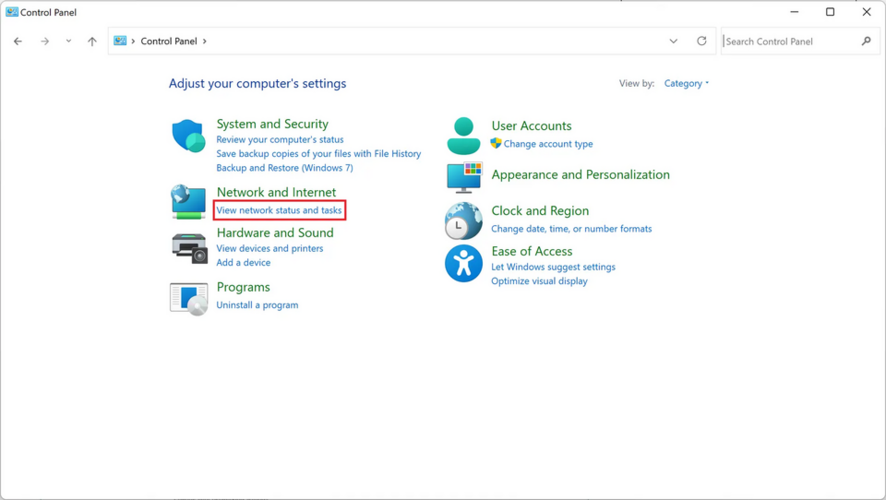
This series of changes aligns with Microsoft's broader strategy to modernize the operating system, making it more user-friendly and compatible with contemporary hardware, especially touch-devices. As Microsoft states, the Settings app “provides a more modern and streamlined experience”, clearly indicating the direction they're headed.
The Transition to Settings App
Despite the long-standing presence of Control Panel, its phased retirement has become a welcome development for many users. The Settings app offers a simplified navigation structure that caters to the needs of both novice and advanced users. Features like adjusting display settings, managing peripherals, and even uninstalling applications have all found their new home in the Settings app.
As Microsoft's support document explains, while the Control Panel still exists for the time being, they encourage users to utilize the Settings app whenever possible. This advice is pivotal as it not only prepares users for the inevitable transition but also enhances their experience by leveraging more modern tools that improve efficiency.

Navigating Change: What It Means for Users
The gradual disappearance of Control Panel does not come without its challenges. For many longtime Windows users who have relied on the Control Panel for years, the transition may feel abrupt and somewhat daunting. Users have shared their reluctance to adapt to the new Settings app, reminiscing about the familiarity and ease of use that Control Panel once provided. Nonetheless, embracing this change is crucial for users who want to stay current with an operating system that is ever-evolving.
This shift offers a chance for users to enhance their technical proficiency and grasp the latest tools available. The more intuitive layout of the Settings app allows users to find options quickly, improving their overall experience. Furthermore, by streamlining user operations, Microsoft aims to create a more cohesive environment that effectively integrates various functionalities into one accessible app.
What Lies Ahead?
The official confirmation from Microsoft that Control Panel will eventually be retired represents a significant step forward in the unification of Windows settings management. Although a specific retirement date has not been set, the collective sentiment among tech enthusiasts suggests that this transition is part of a larger trend towards simplify user interfaces across platforms.
As users adapt to this new norm, they are encouraged to explore all the features the Settings app has to offer. Although there may be certain functionalities that feel left behind, such as the "Turn Windows features on or off" options which are still finding their place in Settings, the overall functionality is set to expand. Each update brings new features and improvements, reinforcing Microsoft's commitment to providing a modern, efficient, and user-friendly experience.
The migration from Control Panel to Settings is a reflection of ongoing changes in the tech landscape. By embracing this transition, users will not only enhance their understanding of the Windows operating system but also enjoy a more streamlined, cohesive, and modern interface that mirrors contemporary technological trends.
