Unlock the Exciting Features of iOS 18 for Your iPhone
Explore the transformative features of iOS 18, including enhanced customization, privacy upgrades, and innovative tools for a better iPhone experience.
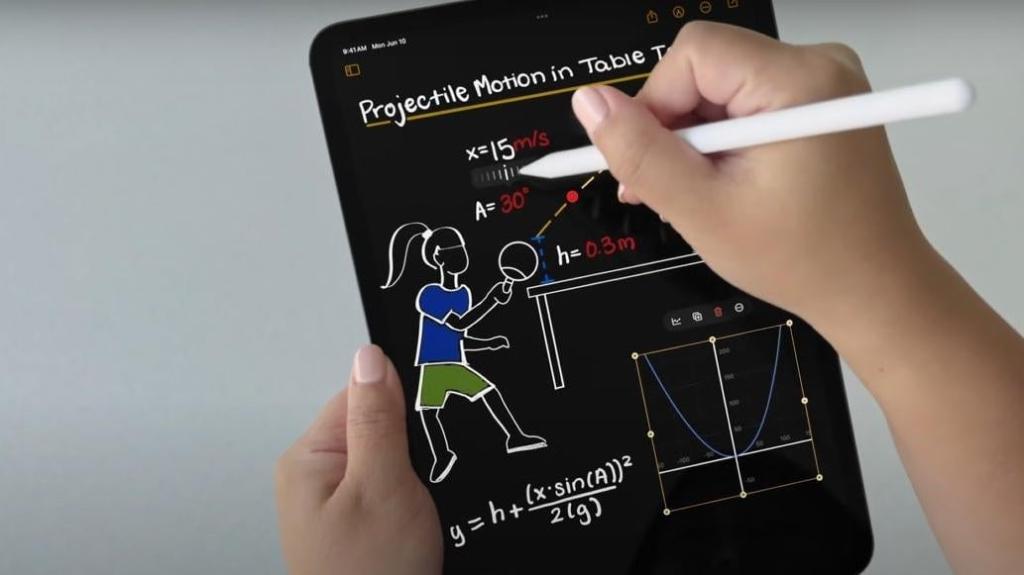
Key Points
- iOS 18 offers enhanced customization options, allowing users to freely arrange icons and personalize their home screens.
- New privacy features enable users to lock apps with Face ID
, ensuring sensitive information remains secure.
- The update introduces innovative tools like a dedicated Passwords app and scheduling messages in the Messaging app for improved user experience.
Apple has officially rolled out its much-anticipated iOS 18, bringing a plethora of new features and enhancements that are designed to enrich the user experience. This update marks a significant milestone for iPhone users, as it offers fresh customization options, improved privacy features, and innovative tools to enhance daily tasks. If you’ve been contemplating whether to upgrade, let’s delve into the standout features that make iOS 18 a worthwhile addition to your device.
Enhanced Customization Options
One of the most exciting aspects of iOS 18 is the expanded customization capabilities that let users tailor their interfaces to their liking. For instance, you can now freely arrange your app icons on your home screen without adhering to a rigid grid system. This enables greater creativity and personalization, allowing your home screen to truly reflect your style. Additionally, icons can be colored according to your preference, which brings a fresh aesthetic to your device.
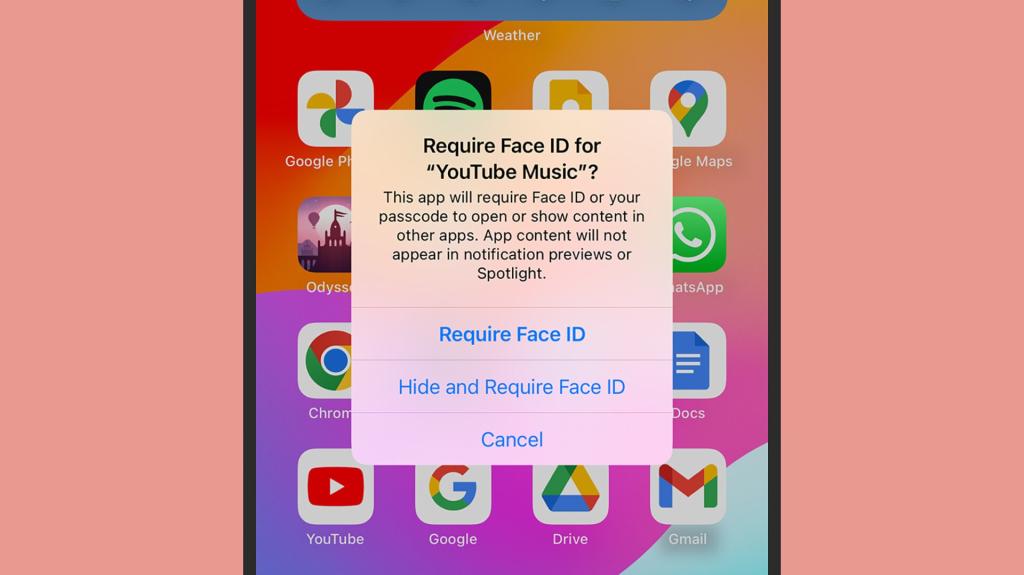
Moreover, the redesigned Control Center allows users to group and rearrange controls for easy access. You can now create multiple control center screens tailored for different functionalities, be it for daily routines or media controls. This makes navigating your iPhone more intuitive and efficient, enhancing your overall experience.
Privacy is Paramount
Apple has always prioritized user privacy, and iOS 18 takes this commitment further with new security features. Notably, users can now lock individual apps using Face ID or
, adding a robust layer of security to personal information. This is particularly beneficial for apps that store sensitive data, such as note-taking applications and personal journals.
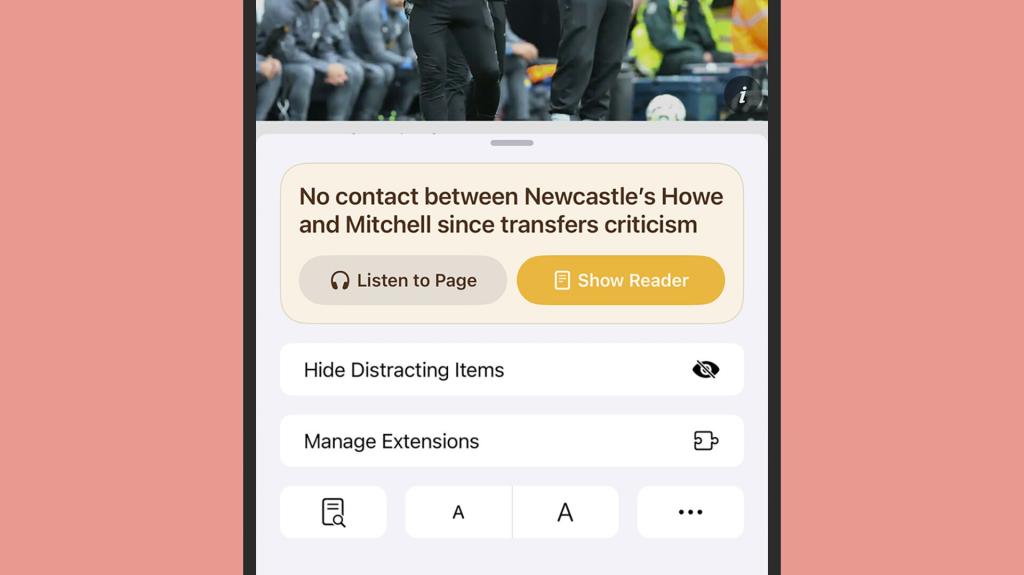
Additionally, the introduction of Hidden Apps allows users to conceal specific applications from prying eyes, ensuring that your private information remains confidential. These thoughtful features demonstrate Apple's relentless focus on maintaining user privacy in an increasingly digital world.
Communication Redefined
The Messaging app has also received noteworthy upgrades. With the new iOS 18, you can format text in bold or italics and utilize a wider array of emoji reactions. Not only does this make your chats more expressive, but the newly introduced Send Later feature allows you to compose messages and schedule them for future delivery, which is especially useful for staying connected with friends and colleagues in different time zones.
In addition, RCS (Rich Communication Services) support has now been integrated, improving the messaging experience across platforms by reducing the friction caused by message format discrepancies.
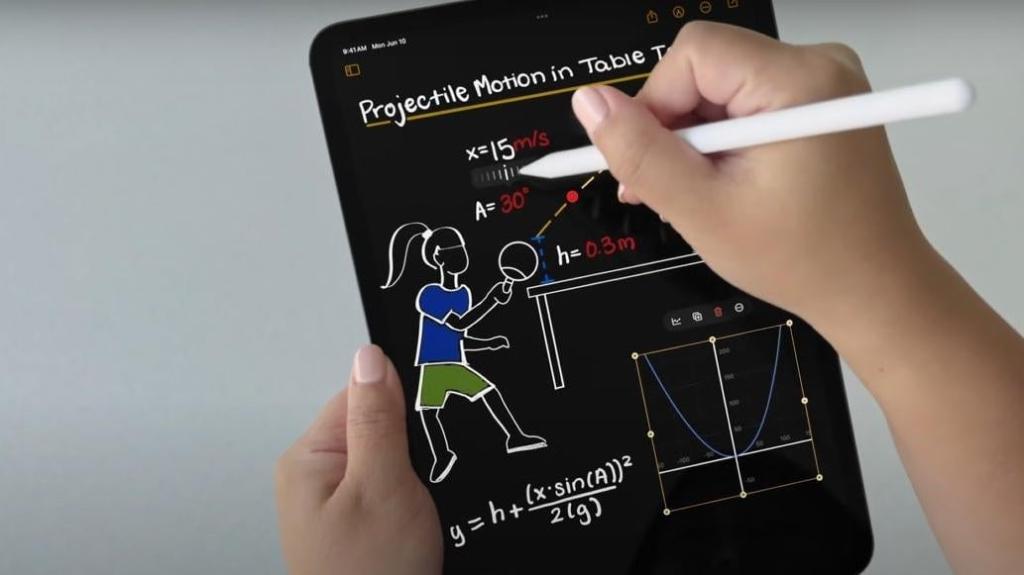
Innovative Tools and Functionalities
iOS 18 is packed with additional features designed to streamline daily tasks. The new Passwords app centralizes password management, allowing users to create strong passwords easily and store them securely in one place. This addition significantly enhances security and convenience, making it easier to manage logins across various platforms.
Furthermore, the redesigned Photos app provides a more intuitive browsing experience, automatically organizing photos by themes such as “Recent Days”, “Travel”, and “People”. This organizational tool helps users quickly locate cherished memories with minimal hassle.
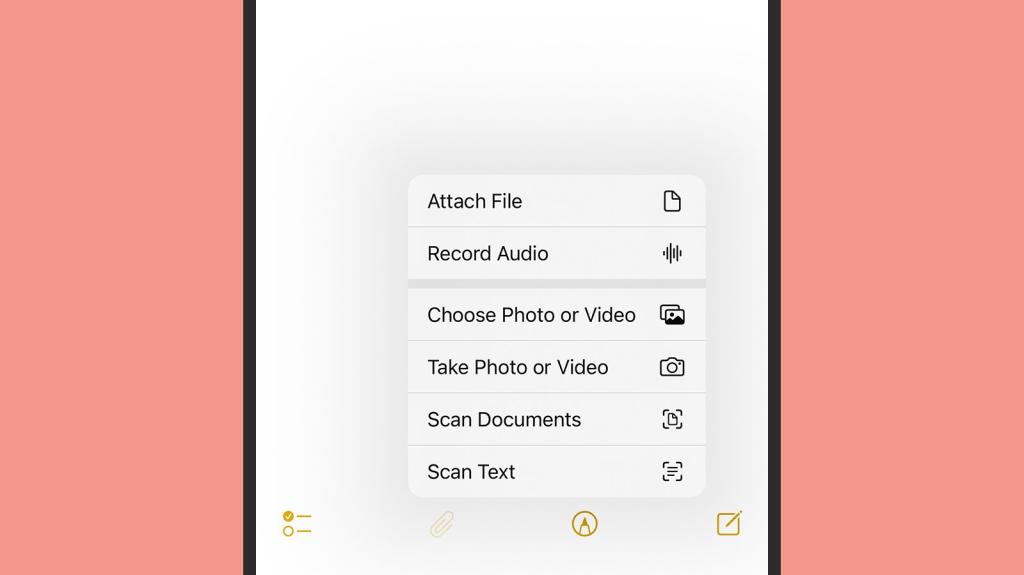
Getting The Update
For those ready to embrace the new features, installing iOS 18 is straightforward. Users with iPhone models from XS onwards can expect to receive the update in the usual manner. It's recommended to check for the update manually under Settings > General > Software Update, ensuring your device has sufficient storage for the new operating system.
This upgrade process not only delivers exciting functionalities but also prepares devices for upcoming features, including the much-touted Apple Intelligence set to roll out with future updates.
In summary, iOS 18 is more than just a software update; it symbolizes Apple's commitment to enhancing user experience through innovative features and robust privacy measures. Whether it’s personalizing your device, redefining communication, or improving overall functionality, iOS 18 certainly stands out as a significant upgrade. Now is the perfect time to install this update and explore all that your iPhone can offer.


